No More Juggling Multiple Client Calendars
Say goodbye to multiple browser tabs just to see what’s next. Shrlock pulls all your client calendars into one unified view. So you can stay on top of every meeting, deadline, and event. No calendar chaos.
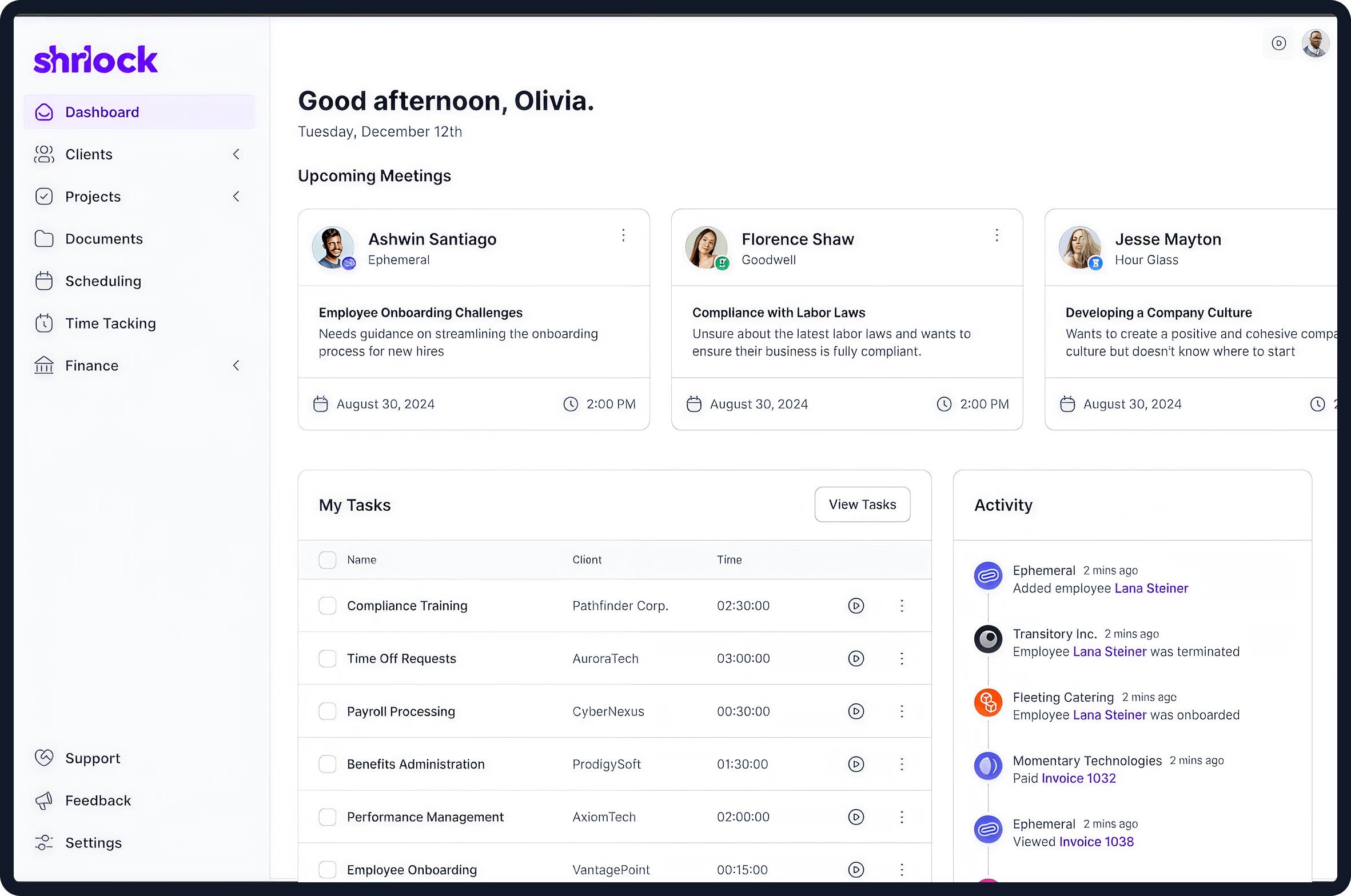
One Central Hub for Every Client Calendar
Connect unlimited calendars to Shrlock and get a clear view of all your upcoming events, no matter which client they belong to. See what’s on deck and join meetings directly from the platform.
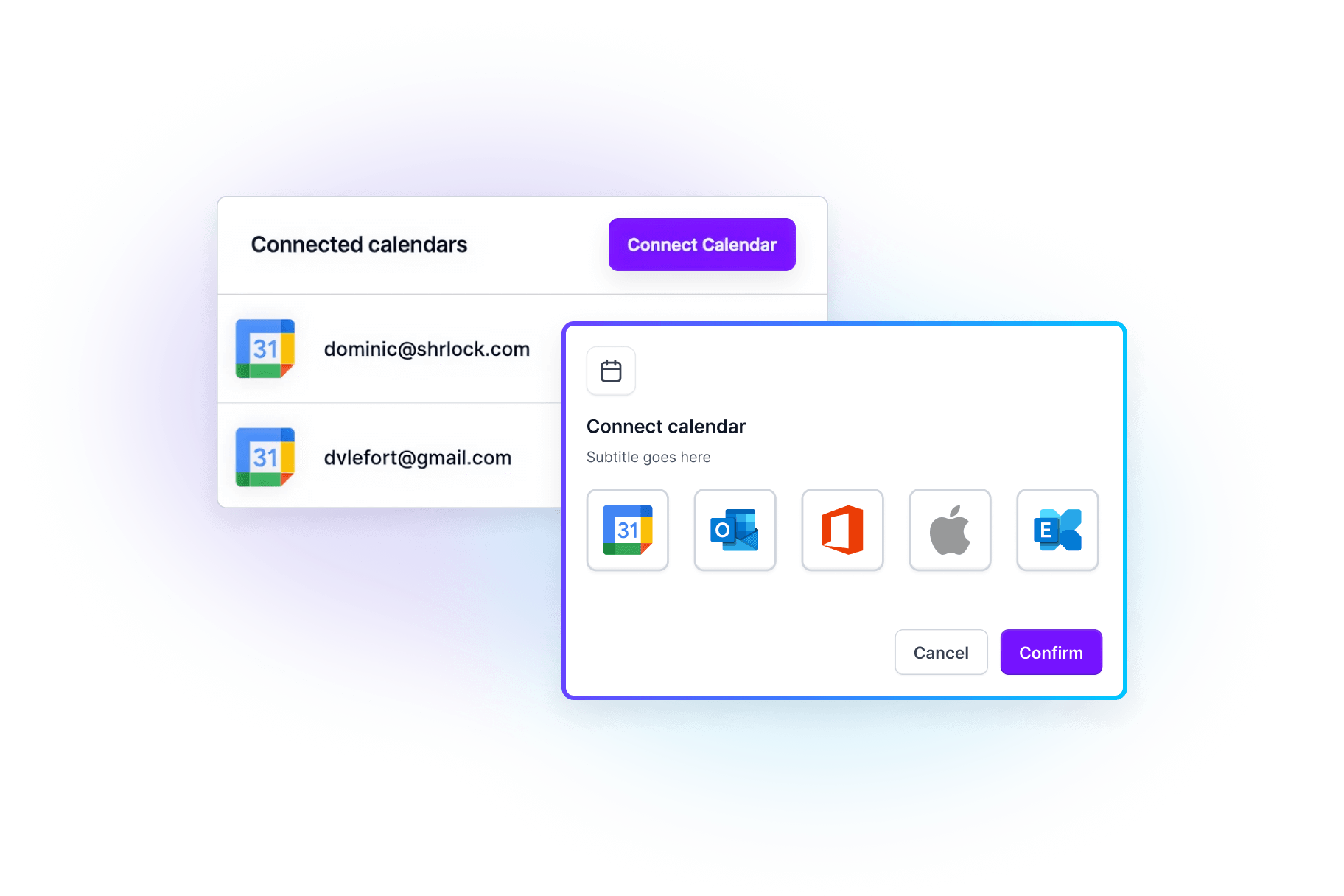
Ready to superpower your HR consulting business?
Take your consulting business to the next level with software purpose-built for HR pros.

Client Scheduling, Minus the Back-and-Forth
Create personalized booking links for client calls, check-ins, and kickoff meetings. Each page showcases your branding, availability, and meeting types.
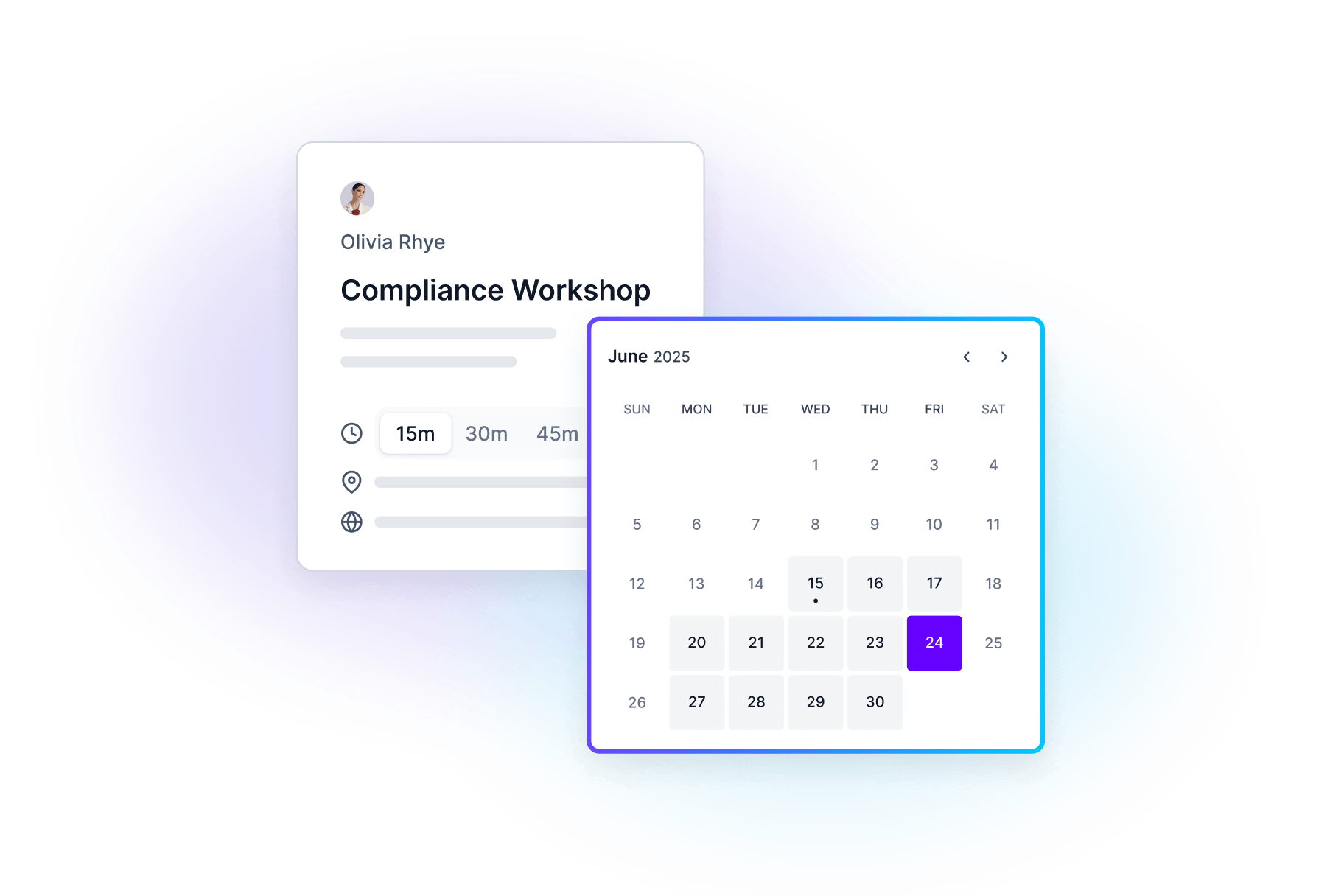
See Shrlock In Action
Ready to see how Shrlock can transform your HR consulting business? Get started with a product demo now.
Frequently asked questions
Everything you need to know about the product and billing.
Can I connect calendars from multiple client accounts?
Yes. Shrlock lets you connect unlimited calendars so you can view all your scheduled events in one clean, centralized view.
Which email or calendar systems does Shrlock support?
Shrlock integrates with all major calendar providers, including Gmail, Microsoft Outlook, Office 365, iCloud Calendar, and Exchange. If your clients use it, chances are we support it.
Will clients be able to see my full calendar when they book time?
No. Clients only see the availability you choose to share. You stay in full control of what’s visible and when you’re bookable.
Can I set custom rules for how and when clients book time with me?
Absolutely. You can define meeting lengths, buffer time between events, working hours, and even blackout days—so you never feel overbooked or caught off guard.
How are booking pages different from tools like Calendly?
Shrlock’s booking pages are built for HR consultants. They support multiple client relationships, reflect your personal branding, and sync directly with your task and time-tracking workflows, so everything stays in one system.
What happens if two clients try to book overlapping times?
Shrlock automatically checks your availability across all connected calendars to prevent double-bookings and avoid scheduling conflicts.
Is this feature included in all plans or just premium tiers?
Custom scheduling and booking pages are available on all paid plans, so even solo consultants can simplify their calendars and look more professional, without needing another tool.

Still have questions?
Can’t find the answer you’re looking for? Please chat to our friendly team.





