Keep Track Of Every
Client Staff Member
Shrlock gives you a direct line of sight into every staff member across your client accounts so you can easily track headcount, monitor leave balances, and document key conversations without ever losing a single detail.
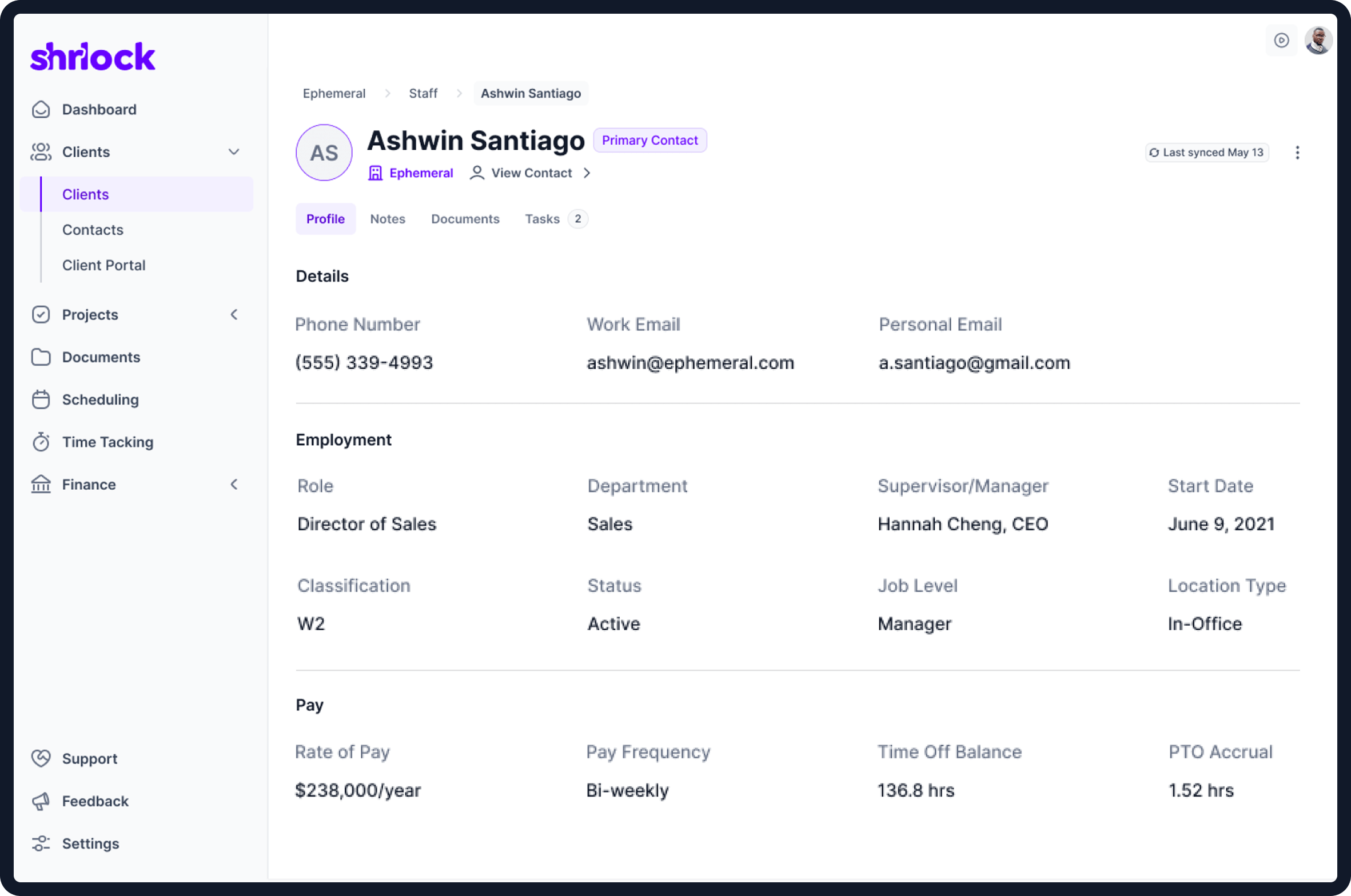
Every Worker, Every Detail, All in One Place
Managing HR clients means staying informed about the people they employ. With Shrlock, you’ll always know who’s on the team, what they’re entitled to, and what needs your attention.
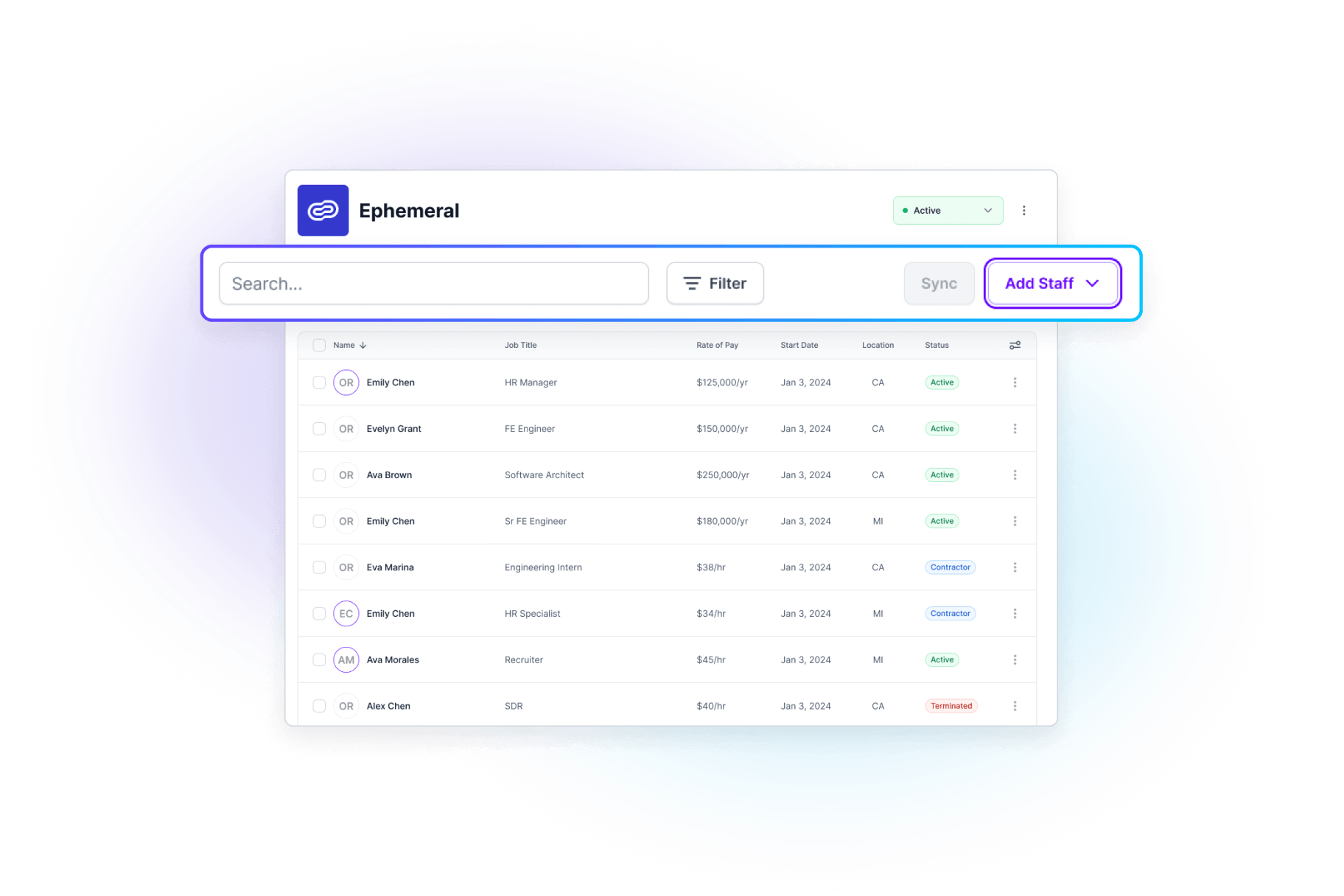

Payroll & HRIS Integrations
Our upcoming payroll and HRIS integrations will automatically sync staff data across each client account. Say goodbye to chasing down updated rosters or manually adjusting leave balances.
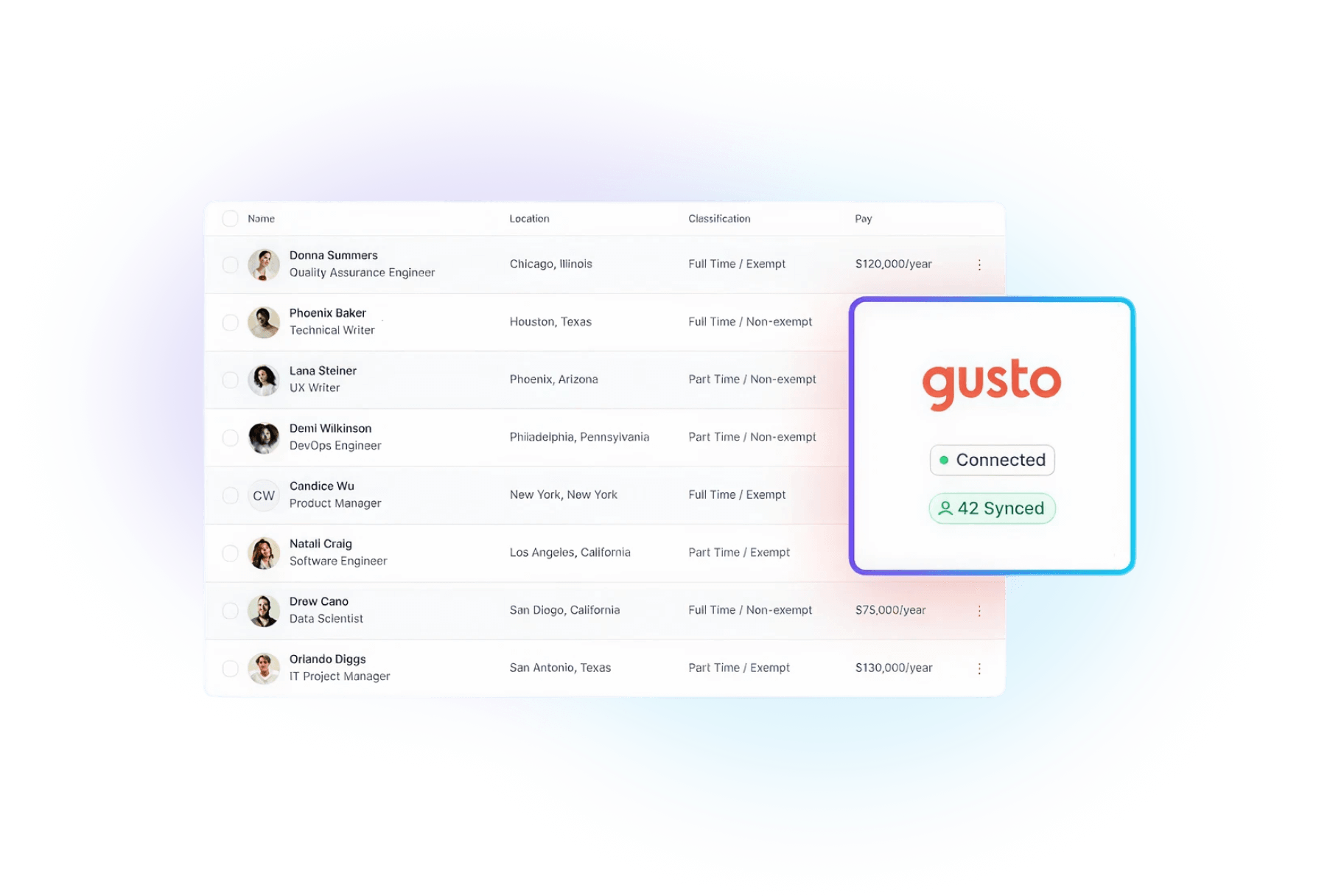
See Shrlock In Action
Ready to see how Shrlock can transform your HR consulting business? Get started with a product demo now.
Frequently asked questions
Everything you need to know about the product and billing.
What kind of staff information can I track in Shrlock?
You can track names, roles, start dates, classifications, locations, and more. You can also document sensitive notes at the individual level, like performance issues, internal conversations, or time-off requests, so nothing gets lost.
Do I need to upload a full roster for each client?
Not at all. You can create a staff profile with just a name. Add more details when you're ready, or as the client relationship deepens.
How secure is the staff-level data I enter?
Shrlock's software and database are powered by Supabase, a SOC-2 compliant platform that meets the highest standards for data security and privacy. Every piece of staff information is encrypted, access-controlled, and stored securely so you and your clients can rest easy.
What if my clients already use a payroll or HR system?
Our upcoming payroll and HRIS integrations will automatically sync staff data, so you won’t need to chase down updated rosters or re-enter details manually. Until then, you can still track high-priority staff information inside Shrlock.
Can I use Shrlock to track time off or leave balances for client staff?
Yes. While clients may track this in other systems, Shrlock lets you log PTO and sick leave balances manually so you can provide better oversight and catch compliance issues before they become problems.
How is this different from a regular CRM?
Most CRMs stop at the client level. Shrlock goes deeper, giving you visibility into the people your clients employ. This makes it easier to spot issues, provide personalized guidance, and stay ahead of your clients’ HR needs.

Still have questions?
Can’t find the answer you’re looking for? Please chat to our friendly team.






